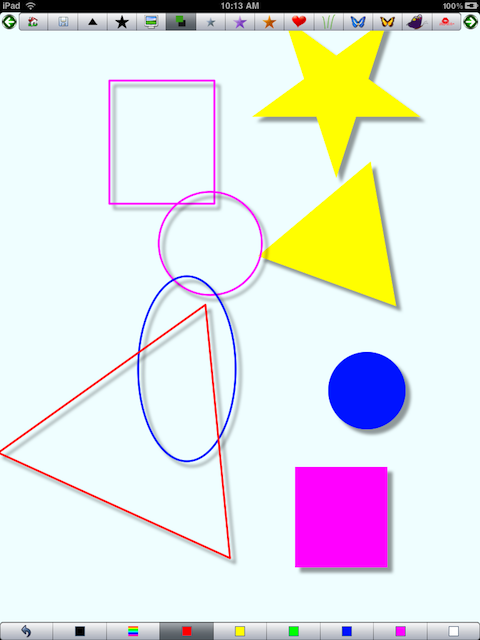-

Paint
A Paint application for drawing
News: This app supports iPad natively with full width and height.
- Simple and easy user interface. - A scrollable menu interface allows to select any options/tools you need to draw. - It can draw, touch your photo in Photo Album, add small characters on the photos and create wallet photo and have fun. - It can do very precise drawing by setting line width. - It can draw or fill shapes with any colors. - It can draw object with shadow - It can also use to color fill artwork for little children. - It includes many stamps that you can use - It can be used to draw direction map. - It can be used to record idea on the way. - Erase all by shaking your iphone - Undo your drawing steps - No network required
You might think drawing on the iphone is too hard, but this application make drawing easy.
User Guide
How to start?
Use the finger to draw anything on the canvas. You can select the stamp, it can be draw those images on the canvas. You can draw different shape. For example, if you like to put an elephant on the image, just select the image on the top bar, tap your finger to any position you like to put the elephant.

How to draw an object with Shadow?
First select a stamp, and then select the shaddow button, and start to draw the image with shadow. You can see one butterfly with shadow. The other butterfly does not have shadow on the image below.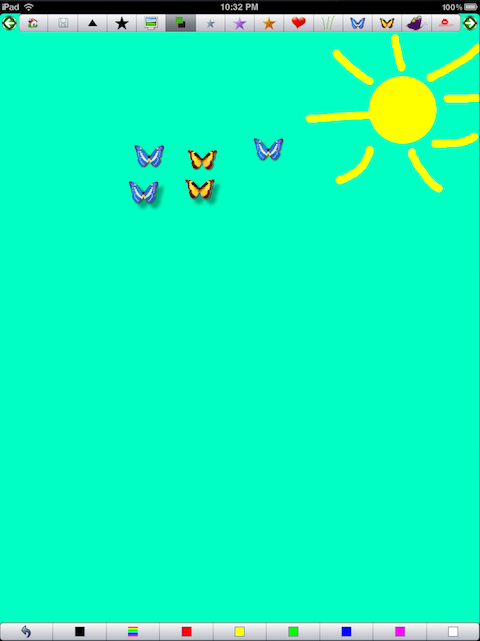
How to change color and brush size?
Select the third button at the bottom bar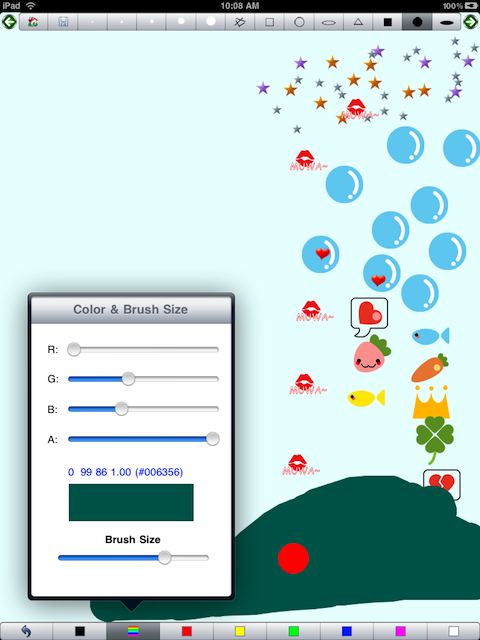
How to change background color?
Select the third button at the bottom bar to change the background color, tap the "Display" like button for background color change.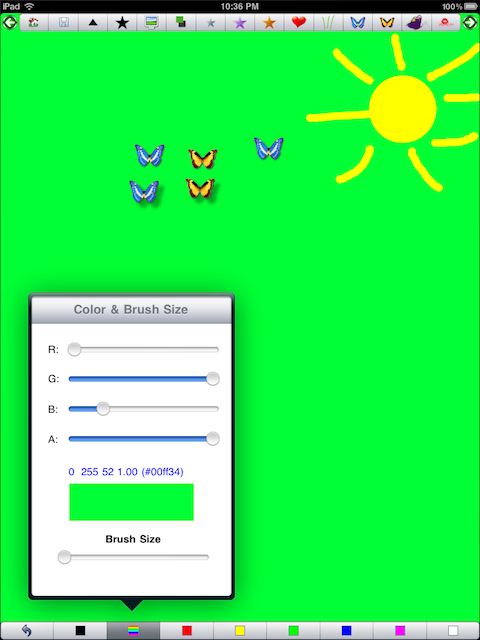
How to change background color?
Select the third button at the bottom bar to change the background color, tap the "Display" like button for background color change.How to do coloring?
Tap the right arrow on the top bar, you will see lots of coloring pages at the end. Select a page and start coloring.
How to enable kids mode?
Tap the right arrow on the top bar, tap the last button to enable Kids mode. In kids mode, all open Photo, color change, save button are all disabled. We found that is useful feature for kids to use this app.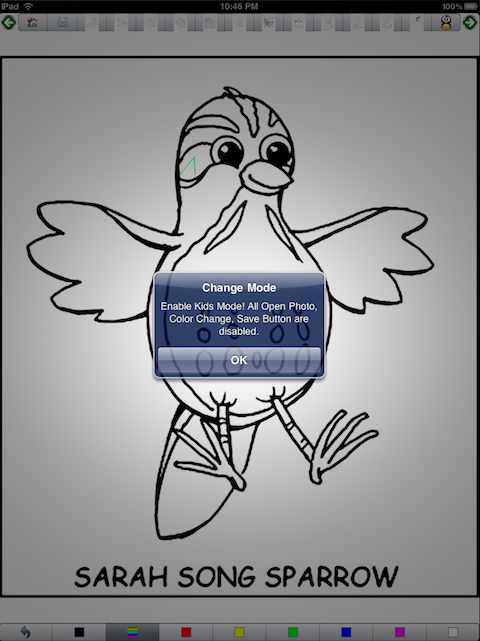
How to load your own photo?
Just tap on the first "Home" icon on the top bar.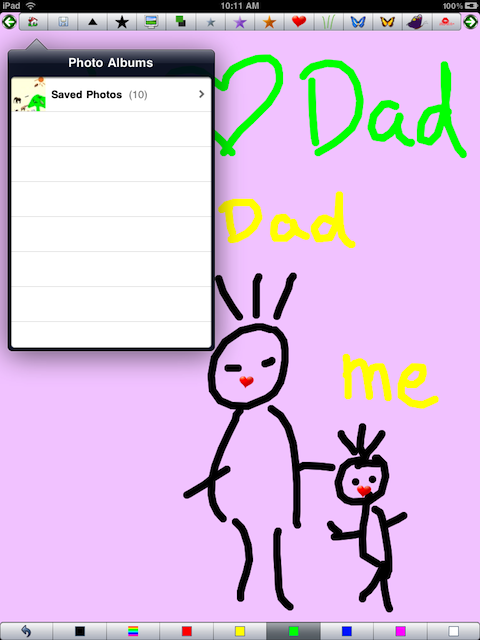
How to draw different shapes?
Just tap on the shape on the top bar, and drag your finger to draw.