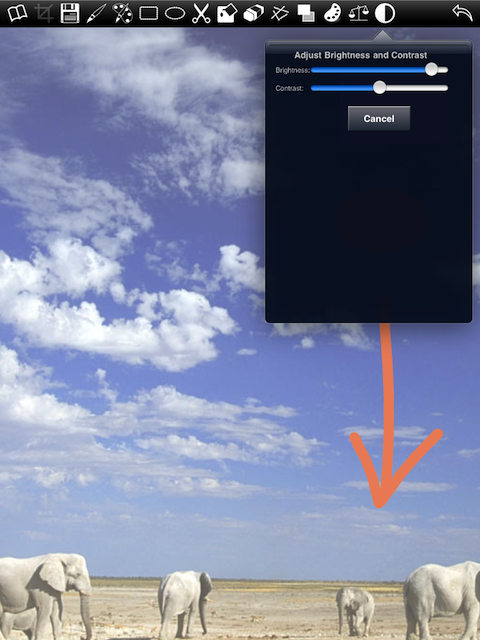-

Paint for iPad
A drawing and photo editing application. The selection tool, cut tool, fill tool and brush tool make you edit photo and drawing easy and fun. We also provides you color tools such as adjust hue, lightness, saturation, color balance, brightness, contrast. Undo function make photo editing never be easier on the iPad. This app is exclusively developed for iPad. It supports all orientations.
Feature highlight: - Draw with your finger - Selection Tool (Rectangle and Eclipse Selection) - Cut the selected - Fill the selected with different colors - Change Brush color & size - Change background Color - Erase tool - Draw straight line - Real time drawing with shadow - Adjust Hue, Lightness, Saturation - Adjust Color Balance - Adjust Brightness and Contrast - Undo function
This application will be actively developed. If you have any feature request, please let us know.
User Guide
How to start?
You can tap the "Pencil" button to start drawing, or you can load the image from Photo Album first and dstart drawing. But if you load an image, you will first need to zoom in out or position the image before croping the image. Croping the image can only be used once before you start drawing. The second button on the top bar is the crop-image button.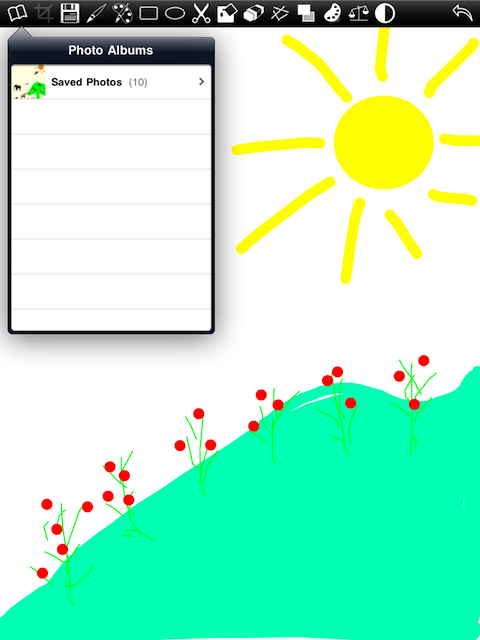
How to change color and brush size?
You can change the brush color, background color, brush size on this popup.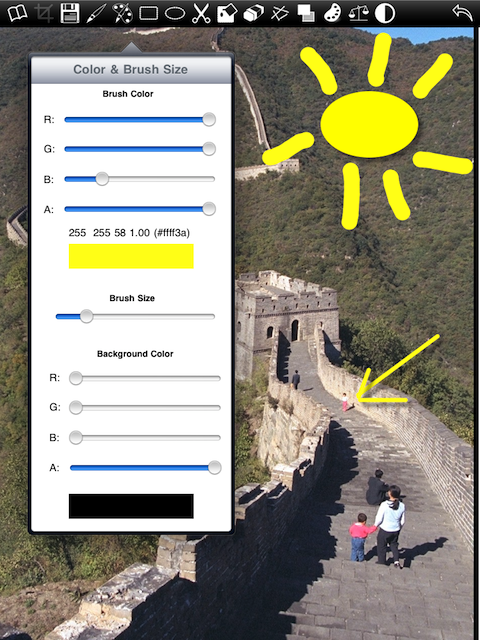
How to use selection tool?
You can select a rectangle or oval shape, cut it or fill it with color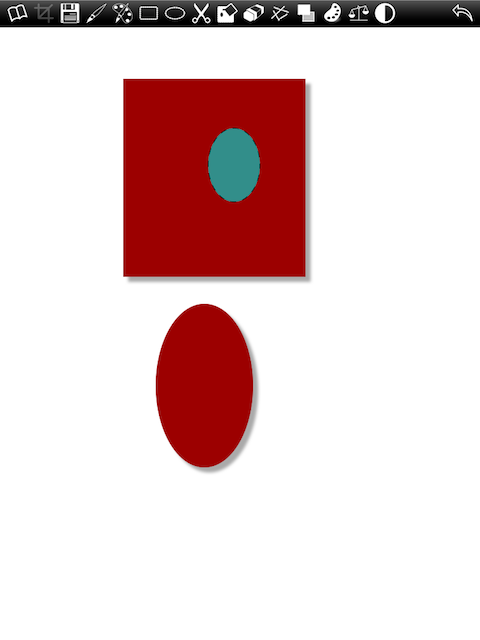
How to draw object with shadow?
First click the shadow button. then select a rectangle or oval shape, fill it with color. That shape object will have real time shadow comes with it.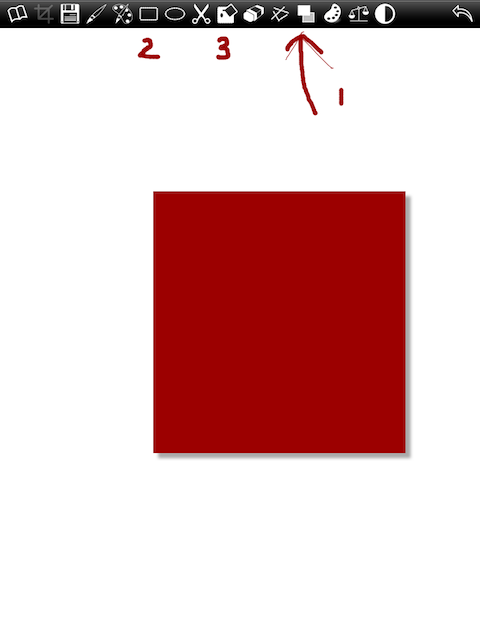
How to adjust Hue, Lightness, Saturation?
The last 3 icons is only changing the color while you load your image. Tap on the "color pallette" icon to adjust hue, lightness or saturation.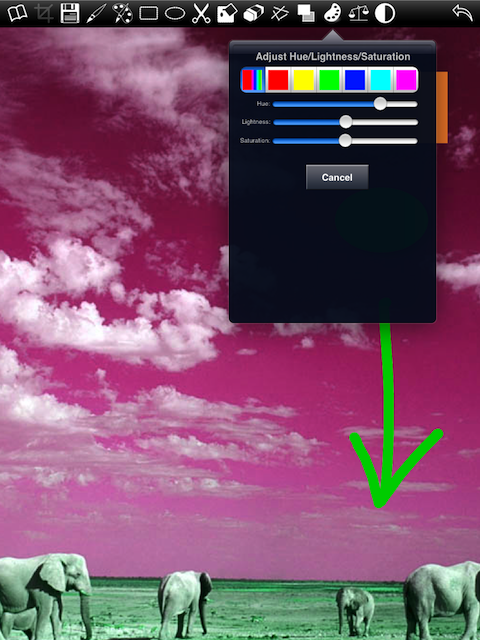
How to adjust Color balance?
Tap on the balance icon to change color balance.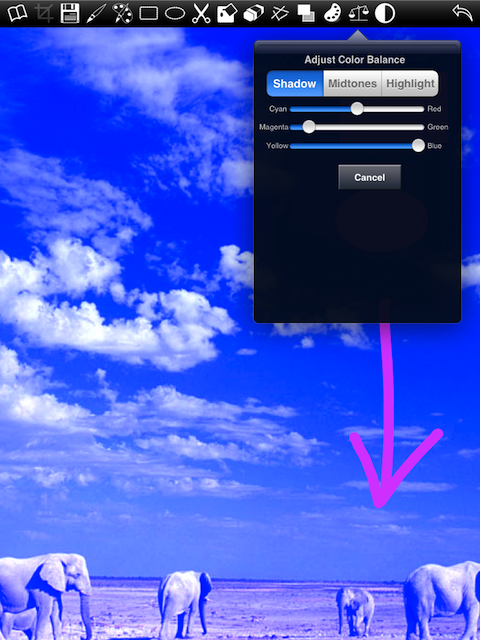
How to adjust brightness and contrast?
Tap on the last icon to change brightness or contrast.